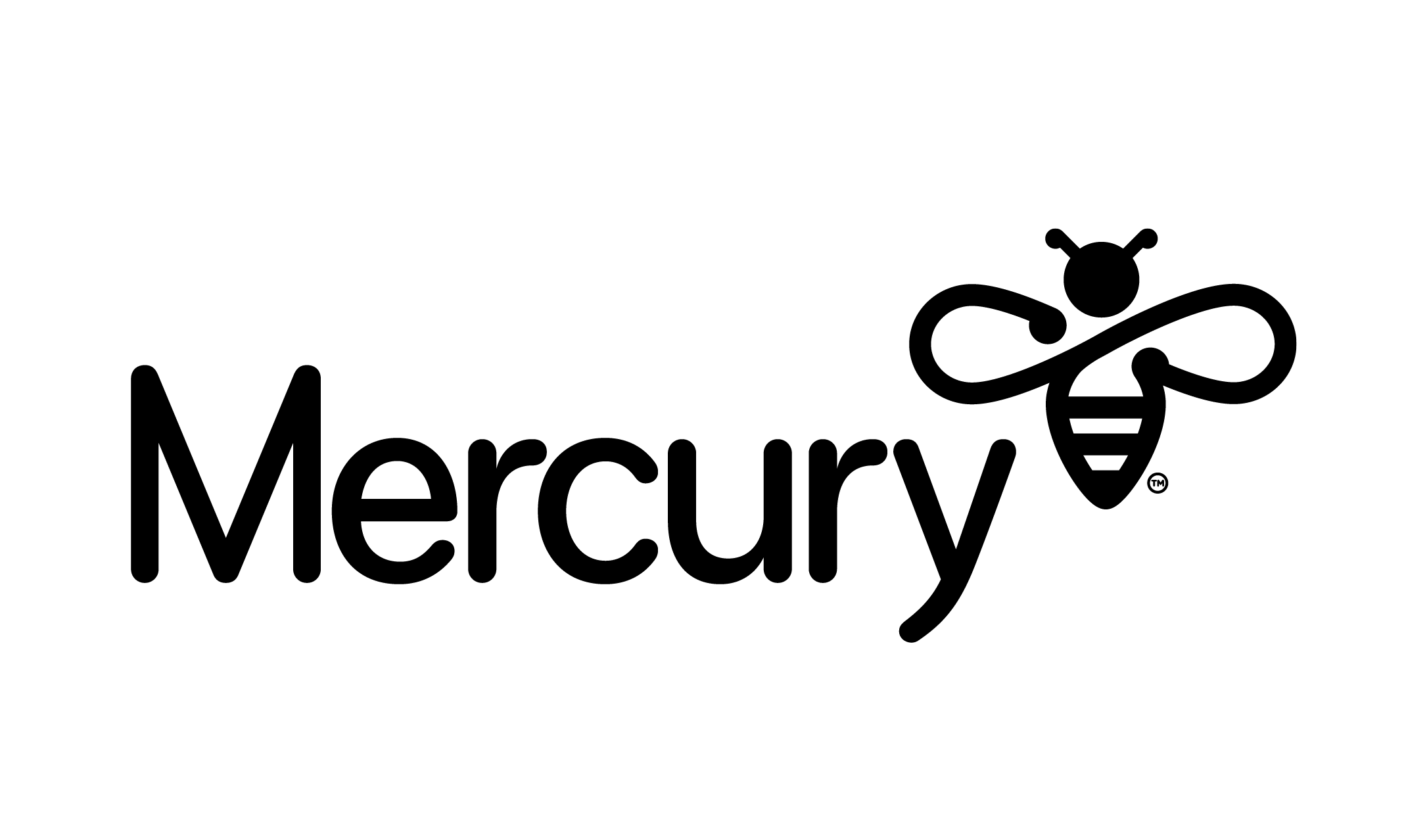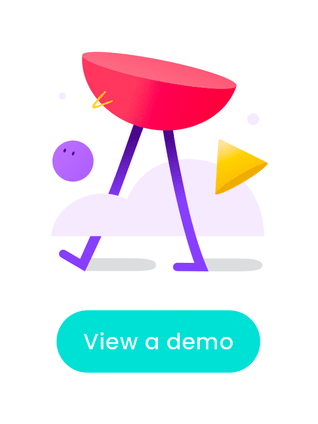Chameleon Creator Vs Articulate Rise
Why Choose Chameleon Creator over Articulate Rise?
Chameleon Creator was built to help L&D teams deliver a better learning experience, and that mission shows up in everything we do. Unlike Articulate Rise, which often prioritises ease and speed over the learner experience, Chameleon empowers learning teams to build engaging, beautiful, and insight-driven content with robust support at every step.
We’ve organised this comparison around three core themes that matter most for learner impact:
"Rise was like having an old comfy jersey, but it got holes, and eventually we had to stop wearing it. Now we’ve put our new jumper on, we think what were we doing in that old thing?"
Creativity
With Chameleon, you can flex your creative muscles without sacrificing time or ease of use.
Chameleon enables so much more than traditional eLearning. Unlike Rise, which focuses heavily on building standalone modules for LMS delivery, Chameleon allows you to create a wide variety of learning resources — from full training modules to quick reference tools and performance support. This opens the door to more creative use cases that truly support learning in the flow of work.
Here are just a few standout ways learning designers have taken full advantage of our flexible features:
- A pre-onboarding module that highlights the best local coffee shops and nearby parking options using our interactive hotspot feature. It helps new starters feel welcome and confident before day one.
- Goal-setting or performance modules that use text-entry variables paired with our certificate interaction to produce personalised PDF downloads. Learners can take away a tangible record of their commitments or achievements.
- Reflection check-ins using our Chameleon Collect tool, which is typically used for feedback but has been reimagined by customers to support learner wellbeing. Learners can rate how they’re feeling or reflect on their progress directly within the module.
Insights
Better design starts with better data. Chameleon helps you continuously improve based on what your learners are actually experiencing. Many of Chameleon’s features, including our popular Drop-Off Report, are built from real customer feedback.
Pernod Ricard's Digital Learning Specialist, Carl Silva found Chameleon Analytics to provide "easier and more insightful reporting than we've ever had before."
Support
When you choose Chameleon, you’re not just picking a tool. You’re partnering with a team that listens, builds, and supports your success.
"Every time I interact with the Chameleon team there's this feeling of being at home. I'm with people who care about the learning mission I'm on as much as I do."

Nish Pai
Head of OD, Mitre 10
Seamless Distribution, Wherever Learners Are
Chameleon not only lets you create SCORM-compliant courses for easy LMS integration, it also allows you to generate secure URL links that can be published anywhere online such as slack, sharepoint and email. This is incredibly valuable when sharing learning with users outside your LMS environment but also makes learning easier to access for all.
These publish links help remove friction between your content and your learners, making it easy to reach people wherever they are. By adopting publish links L&D teams could:
- Share microlearning and quick reference guides in Slack channels
- Include onboarding content in welcome emails
- Display training via QR codes in break rooms, shop floors, or shared spaces
And here’s the best part: these public-facing URL links still work seamlessly with Chameleon Analytics. That means you can track views, drop-off points, and engagement, no matter where your content lives. It’s never been easier to optimise learning in real time.

Why It All Matters: Better Learning Outcomes
Real-world results back up everything Chameleon Creator stands for:
- Specsavers saw a 38% boost in learner satisfaction after switching from Rise and Storyline. That proves beautiful design and smarter workflows drive real engagement.
- eTrainu increased their training output by 90%, thanks to Chameleon’s intuitive authoring and simplified collaboration tools.
- Contact Energy saved over $50,000 and scaled content production 10x by taking advantage of Chameleon’s flexible publishing and hosting capabilities.
These aren’t just success stories. They’re proof that when creativity, insights, and support come together, better learning outcomes follow.
Whether you're designing onboarding, compliance, or any type of training, Chameleon helps you:
- Create content that learners actually enjoy
- Improve it through real-time insights
- Grow with a partner who’s invested in your success
If you're tired of the same templated experiences and want a smarter, more supportive authoring platform, it's time to try Chameleon Creator.
Share this
You May Also Like
These Related Stories
-1.png)
Top Authoring Tools 2025: Choosing the Right Tool for the Job

Top L&D Challenges of 2025 (And How to Solve Them)