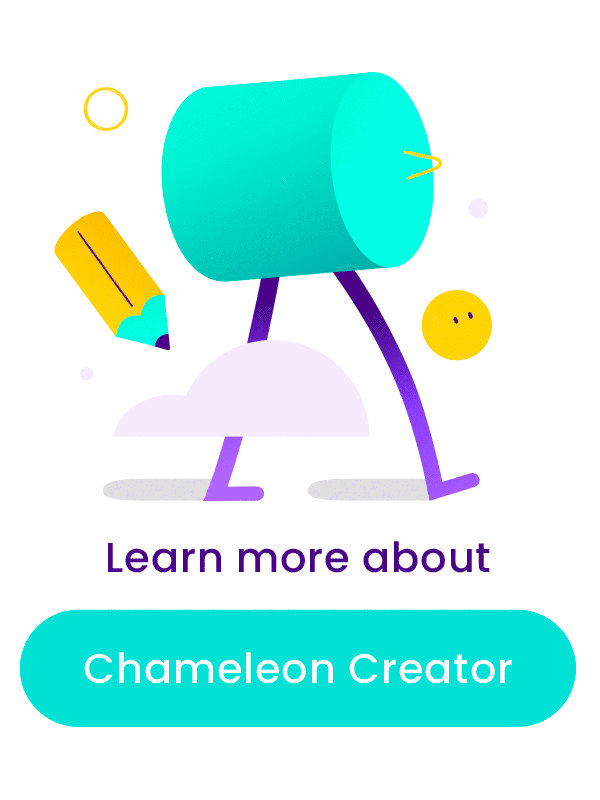5 Common Mistakes to Avoid When Building eLearning.
Organisations have long created digital resources for their learners, such as PowerPoints and PDFs, but more and more are turning to in-house eLearning development as a strategic solution. Whether driven by the need to establish a scalable training option for a growing organisation, create more engaging learning experiences, or provide a cost-effective and straightforward delivery option, the advantages are undeniable.
Creating eLearning internally offers flexibility and control over content, allowing organisations to tailor training to their unique needs. However, diving into eLearning development successfully requires a thoughtful approach. It's essential to be mindful of certain factors that can influence the effectiveness of your initiative. In this blog, we'll explore five key considerations to ensure a seamless and successful entry into eLearning.
Mobile Responsiveness:
Ignoring the importance of mobile responsiveness in eLearning content can be a significant oversight. Not everyone works in an office or has a computer at hand; some employees are out in the field, some work remotely. Design eLearning modules to be compatible with various devices, especially mobile devices. Optimise the layout, navigation, and interaction elements for smaller screens to provide a seamless learning experience across different platforms.
User-Friendly Navigation:
Neglecting intuitive navigation and making it challenging for learners to progress through the content can increase the time it takes to complete a course. Create a user-friendly navigation structure that allows learners to easily move between sections, modules, or lessons. Use clear labels, consistent layouts, and easily accessible menus to enhance the overall usability of the eLearning.
Avoiding Content Overload:
Overloading a module with excessive information can overwhelm learners and hinder their ability to retain knowledge effectively. Break down content into manageable chunks and develop concise, focused modules that cater to the learners' needs. By using clear messaging and incorporating multimedia elements such as videos, graphics, and interactions, you can enhance understanding without overwhelming the learner. When it comes to designing effective and impactful eLearning modules, less is often more.
Emphasising Interactivity:
Engaging learners in a passive eLearning environment can be a challenging task. Long reads and static content often lead to disinterest and decreased retention of information. By incorporating interactive elements such as quizzes, hot-spots, flip-cards, and carousels, you can transform a dull learning experience into an exciting and engaging one. These interactive features not only capture the learner's attention but also encourage active participation, leading to better knowledge retention and understanding.
Prioritising Accessibility:
Overlooking accessibility considerations for a diverse learner audience is a sure-fire way to make your learning less effective. In the NZ alone, 22% of people are considered disabled (stats.govt.nz), and at some point in our life, we will all fall into that category. Ensure eLearning content is accessible to individuals with disabilities by providing alternative text for images, using readable fonts and suitable colour contrasts, and offering closed captions for videos. Prioritising accessibility ensures that all learners can derive maximum benefit from the training.
KPMG Case Study: A Shift from PowerPoint to Interactive eLearning
Covid was the tipping point that made L&D assistant manager, Ilana Kramer and her team decide to empower the wider KPMG team to produce eLearning, sharing their knowledge and expertise.
"Our learning content was almost all PowerPoint based, which was quite boring. People hate sitting, clicking through slides. We needed something more interactive,” says Ilana from KPMG.
When KPMG adopted Chameleon, an easy-to-use eLearning tool, the impact was significant. The transition was quick, and other divisions at KPMG started seeking licences too. Ilana notes, “We've seen great results. It’s really empowered our subject matter experts to be able to develop learning content, and they love it. Our new approach is more cost-effective. Things get done quicker because people don't have to wait for us to make their learning content. And Chameleon’s flexible hosting means everyone can access learning anytime, anywhere.”
Key Takeaways from KPMG's Journey:
- Interactive Learning: The shift from static PowerPoint to interactive eLearning transformed the learning experience at KPMG, making it more engaging and effective.
- Tool Adoption: The ease of learning and using tools like Chameleon facilitated widespread adoption within the organisation, showcasing the potential for other divisions.
- Adaptation to Change: The pandemic prompted KPMG to adapt swiftly, recognising the importance of empowering teams to produce content in a changing landscape.
Need help getting started with basic eLearning design principles?
Check out our eLearning Design Tips module. A free resource designed to provide SMEs and those who are new to learning design with some tips and guidance around building eLearning, and some basic principles of learning design.
Share this
You May Also Like
These Related Stories
-1.png)
Top Authoring Tools 2025: Choosing the Right Tool for the Job

5 ways to promote Te Reo Māori in the workplace