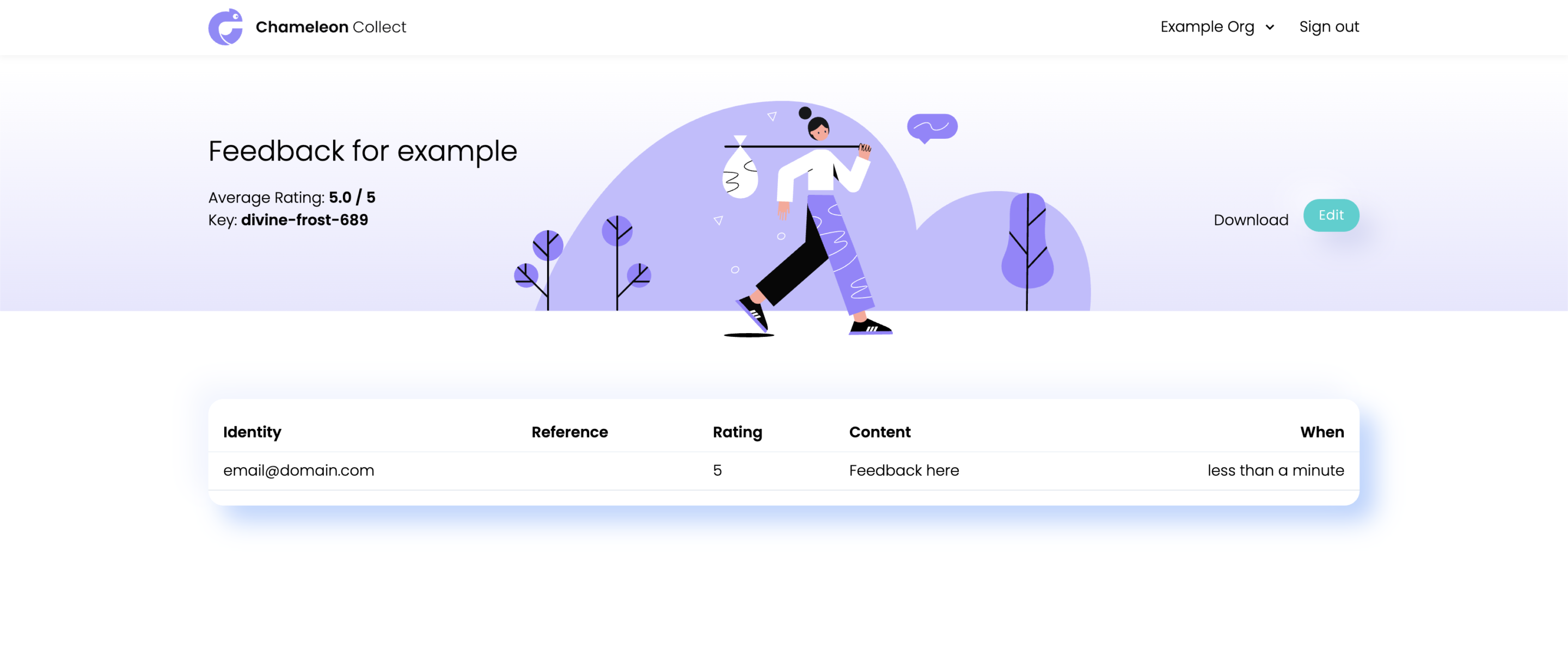Using Chameleon Collect, you can now allow your end users to provide feedback, and we will collate the feedback on a nice form online for you. No LMS is required!
Simply follow these steps.
1. Create a collection at collect.chameleoncreator.com
2. Copy the collection 'key'
Video example here:
Continue with these steps.
3. Head to Chameleon Creator and create a rating interaction in your module
4. Click on the “Use Chameleon Collect” switch
5. Paste in the “Collection key”
6. If applicable change the placeholder text that you require to identify users
Video example here:
From there, the end-users can apply their feedback (without having to manually email to an inbox) and that data is sent to your collection that you created.
The feedback that was entered will appear immediately in your collection: