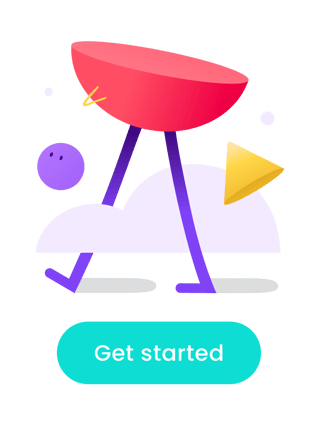Happy days, you’re on the hunt for a new eLearning authoring tool. From user experience to ROI, here’s how to give authoring tools a good grilling with 10 questions to help you make a great decision.
1. How easy is it to make content?
This question is always going to be top of the list. Right now, if you’re using any of the main authoring tools in the L&D market, it’s not easy to make learning content at all. Probably the main reason you’re looking for a new authoring tool is you hate your current system because it’s a colossal pain in the behind to use.
Well good news. You don’t have to put up with that anymore. A new generation of user friendly authoring tools offer L&D teams a great content creation experience. Chameleon is so easy to use, teams don’t even require training to get started. We only offer training to help you become a super user and squeeze every last drop of value out of your new tool.
But don’t take an authoring platform’s word for how intuitive their tool is. Ask for a trial. And when you do test the platform, don’t just give it to someone who knows learning design tools. Put it in the hands of a complete novice who’s never done any learning design. If they can produce content without training, that means a tool is truly easy to use.
2. How enjoyable is content for learners?
It doesn’t matter how much you enjoy creating learning content if that content is boring for your learners to consume. So, put yourself in your learners’ shoes and ask is the content this platform creates enjoyable to use, or is it just PowerPoint on steroids? As a rule of thumb, the more interactive the content you can create, the more engaging your learners will find it.
Ask for examples of learning created using this platform and test it with your learners. The best test is to use a new platform to redesign a piece of e-learning that already exists, then put the two modules side by side and ask learners to give you feedback on which they enjoy more.
3. Does the platform offer strong ROI?
Return on investment is really important because you may be asked to provide a business case for your new authoring tool. When you consider ROI, don’t just look at the cost of the tool. Look at the full value the new tool represents.
- Will the new tool allow you to bring content creation in-house and save you outsourcing fees for professional learning designers?
- Will the new tool enable you to create more content faster, using your existing resources more efficiently? In their first few months using Chameleon Creator, etrainu produced 90% more learning content than they were able to make with their old authoring tool.
- Will the new tool allow more people to create learning content, taking the pressure off the L&D team, and unlocking valuable knowledge from the experts in your organisation? Chameleon is so easy to use that KPMG, ANZ, Contact Energy and Douglas Pharma have all given licenses to their team who now create their own learning content.
Also ask the authoring tool’s team to share stories about the other ways a tool can be used in an organisation. Is it just an e-learning tool or can marketing use it to create communications? Can managers use it as a more engaging alternative to tedious PowerPoint presentations? Chameleon is used across organisations by many teams.
4. Does the tool make it easy for you to create visual learning?
Learning is a visual medium, so the more visual file types an authoring platform accommodates, the more rich and interesting your learning content will be. Dig deeper on this one, because some platforms may say they accommodate newer file types like SVG and Lottie animation files, but the upload experience may not be as seamless as you’d like.
And does the authoring tool you’re considering make it easy for you to incorporate video, either by streaming from YouTube or Vimeo, or by uploading your own video files?
5. Is the tool flexible enough to create diverse learning?
Have you heard of e-learning fatigue? It’s a malaise that often affects new team members who’ve been subjected to hour after hour of identikit e-learning as part of onboarding. But anyone can come down with this debilitating condition at any time if they’re exposed to too much look alike e-learning material.
People get sick of learning modules that all look the same. And when learners get bored, they switch off, so make sure your new authoring tool’s flexible enough for you to keep things fresh by producing a wide range of learning experiences.
And it’s not just about how your e-learning looks. When you’re considering an authoring tool investigate their interaction library and see how many different types of content you can create. The more breadth an authoring tool offers you, the more exciting your learning will be.
Ask how easy it is to create branching scenarios, so you can offer your learners the chance to choose their own adventure. This sort of learning is highly effective because it allows learners to explore best and worst case scenarios in a safe environment.
And check how easy it is to gather qualitative feedback from your learners. When learners are able to leave detailed comments on how a learning experience has been for them, you get priceless insights that help you iterate and improve your learning content.
6. Does the tool make it easy for you to showcase your brand?
We’ve written before on how important it is to incorporate your brand into your learning material. The TLDR version is branding learning content creates trust, relevance, and emotional connection. It makes your learners more receptive.
So, you want an authoring platform that’s easy to customise to showcase your brand. And unfortunately, this isn’t a given. One of the major authoring tools on the market allows you to upload a logo … and that’s about it.
Here are a few questions to ask about brand when you assess potential authoring tools:
- How easy is it to customise the look to showcase our brand?
- Can we change colours?
- Can we customise fonts?
- Can we style design elements to fit our brand? For example, can you change the shape and appearance of call to action buttons to match your website.
- Can we upload brand visuals and video?
Chameleon is one of the few learning development tools where you have full control over your learning content’s brand look and feel.
7. Does the tool produce fully responsive content?
Can the tool produce content that can be accessed on all devices, anywhere, anytime? With the rise of remote and hybrid working, your audience of learners will expect to access learning content in diverse ways. Not only that, but the same person may access the same learning content across multiple devices, so you want their experience to be consistently excellent.
Dig deeper, and check that the content also looks great on all devices because not all learning platforms deliver responsive content to the same standard. If you ever have to pinch to adjust content on mobile, that authoring tool’s responsive experience is sub-par.
And when it comes to creating responsive content, is all the hard work done for you, or does your L&D team have to carry out tasks and make decisions you’re not fully equipped to do?
8. Does the tool produce fully accessible content?
Can you create content that’s fully accessible for all audiences? Does the content not only meet accessible best practise but exceed expectations, giving all users a great learning experience?
Here are some accessibility questions to ask of potential authoring tools:
- Is learning content keyboard navigable?
- Does learning content work with screen readers?
- Can you easily add alt tags to images?
- Can you easily add transcripts for videos?
- When choosing how an output renders for the end user can you easily apply focus states or high contrast to make learning content clearer and more easy to navigate?
Once you’ve asked these questions, get the authoring tool to run an accessible content demo. The difference between a great accessible tool and a poor e tool is it’s intuitive and easy to use throughout. And always include your disabled community in this decision making. Invite them to assess learning content created by the tool and give their thoughts.
Chameleon is committed to making it easy to deliver accessible e-learning content. There are more tips on designing accessible e-learning here.
9. Is the tool easily SCORM compliant?
We can’t think of an e-learning tool that isn’t SCORM compliant, what with SCORM still being the universal file type for e-learning and all. But there’s compliant and then there’s easy to use.
Ask your authoring platform provider how easy it is to export a SCORM file out of the platform and upload it to your Learning Management System? And ask how long that process takes, because that process takes two clicks and a few seconds on Chameleon, but it can take up to 30 minutes to execute on one of the market leading authoring tools.
10. How good is technical support?
This may be last on the list, but it sure isn’t last in importance. Technical support is often a pain point for L&D teams, so it pays to research how well a software company supports its users after the sale is done. Hang around industry forums to see what customers say about technical support, and don’t be afraid to ask for some customer contacts.
We recommend talking to at least five existing customers so you get a good feel for what support is really like. You’re looking to find out two key things. How long does it take to initially respond to a request, and what’s the typical timeframe to solve a problem.
At Chameleon we don’t outsource technical support. We offer 24/7 customer support, and you’ll always get to talk to someone who knows the tool. We’re a tight team, so don’t be surprised if you end up getting support from our head of tech or our CEO (who designed the Chameleon authoring tool). Our goal is to solve all your technical challenges within 24 hours.
Tick all 10 boxes with Chameleon
We’ve compiled this list from questions L&D teams ask us every day. If you’ve criteria you find helpful when it comes to assessing authoring tools, we’d love to hear from you.
It would be remiss of us to close this list of things to consider when choosing your authoring tool without giving Chameleon a plug. We’re a fast, easy, beautiful content authoring tool that anyone can use, and a hosting platform, where you can host, share, and report on your Chameleon learning content. Find out more about our hosting here or view a demo.
What to read next
Chameleon Creator Vs Articulate Rise
Chances are if you've ever designed online learning, you've used Articulate at some point. In this article, we explore the key differences between Chameleon Creator and Articulate Rise by comparing some of the main features side-by-side, and exploring the biggest points of difference.
Share this
You May Also Like
These Related Stories

Meet Business Needs Faster with Rapid Prototyping

Accessibility in eLearning Design